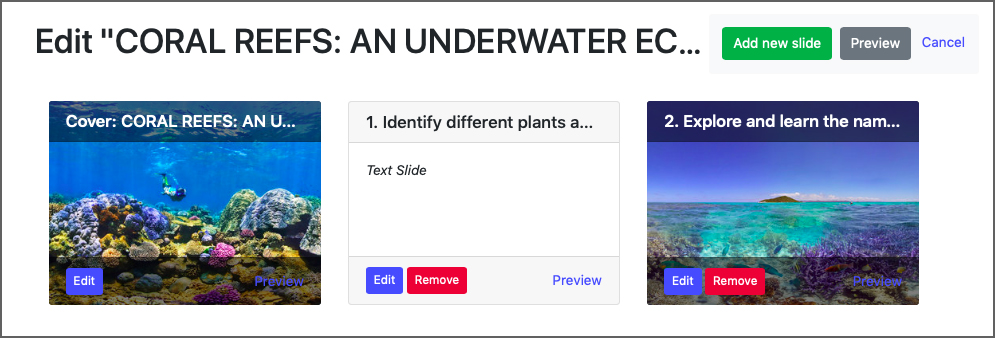Preview your Guided Tour
Go to the "Edit" page of your Guided Tour. There you will be able to preview each slide by clicking on "Preview" inside each slide thumbnail. You can preview the entire Guided Tour by clicking on the "Preview" button in the upper right corner.