Embed 360° panoramas
Embedding is a simple way to place content, in our case 360° panoramas, directly into class blogs, LMS class feeds, and other websites that you use in your educational activities.
In order to embed a 360° panorama, first select the embed icon on the far left of the icon tray in any panorama.
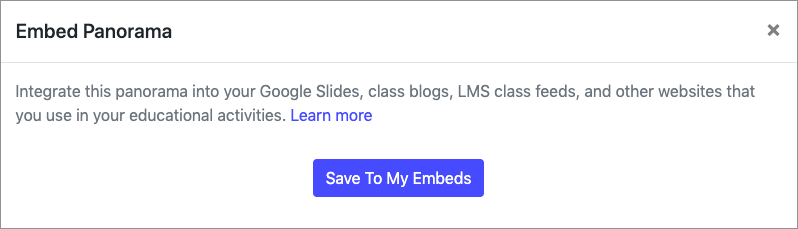
Next, click the ‘Save To My Embeds’ button in the window that appears.
Next, go to My Embeds, either by clicking the hyperlink that appears in the window or via the dropdown menu in your account page.
And now comes the fun part...publishing the panorama from the unpublished panoramas you have saved on your My Embeds page.