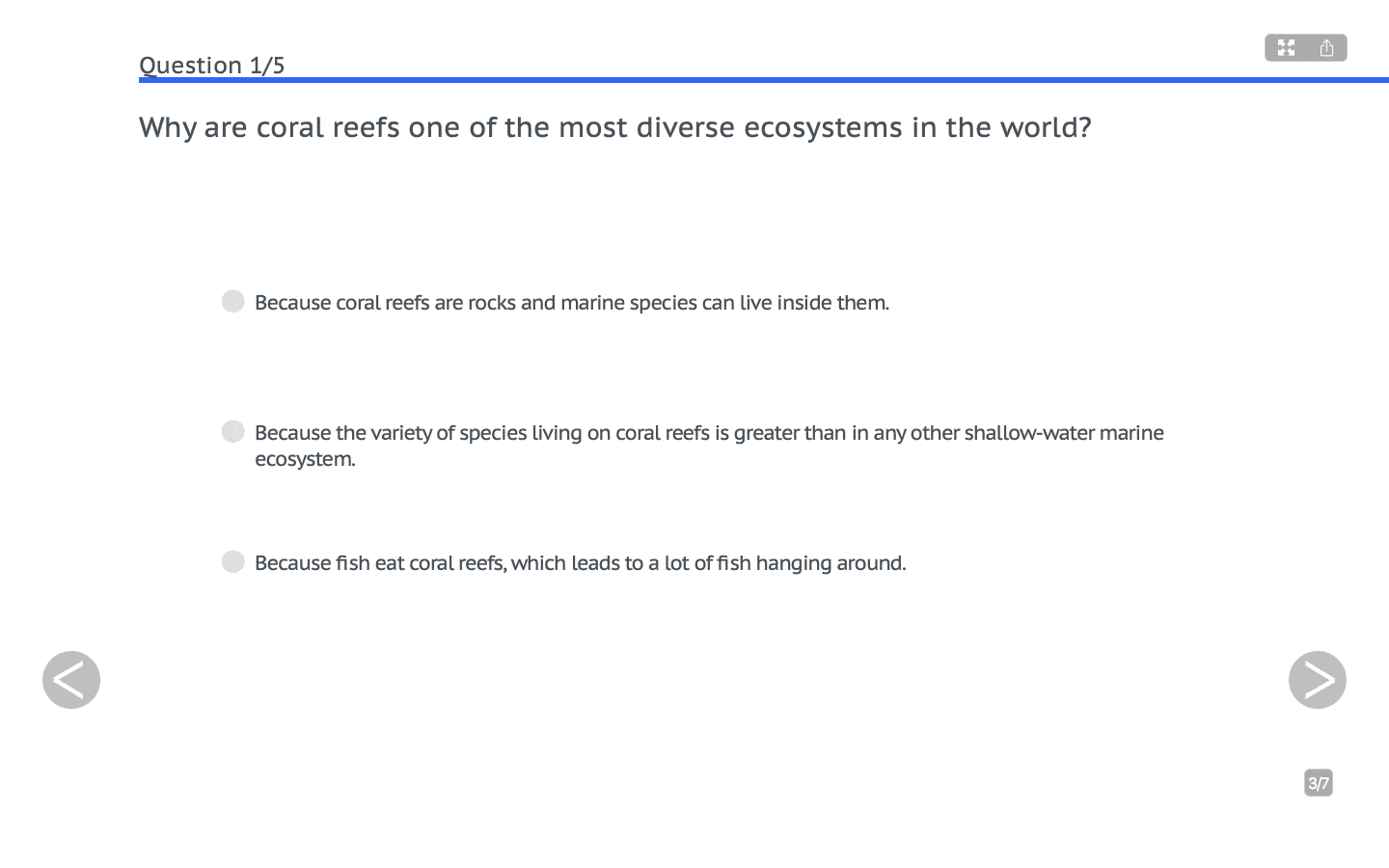Add interactive slides to your Guided Tour
Add as many slides as you want to your Guided Tour. You can choose from three types of slides.
-
Panorama Slides: Display 360º images, which illustrates concepts addressed in Text Slides.
You can add any panorama from our collection of over 350,000 panoramas from all over the world to your Guided Tours.
You can search for just the panorama you need by using relevant keywords and phrases.
If you already know the URL of the panorama you’d like to add, you can simply paste it into the search box.
You can add tags to Panorama Slides in the Guided Tours you create. Learn more about media tags.
New You can also upload your own 360° panoramas and add tags to them, more info here
- Text Slides: Allow you to add text to your Guided Tours. Text Slides feature an easy to use text editor and are useful for presenting learning objectives, explanations, and definitions for your students to learn.
- Quiz Slides: Allow students to quickly review concepts that you introduce in Text and Panorama Slides in the Guided Tours you create in order to reinforce learning.
Just click on “Add new slide”, type the title and select Quiz in the Slide type dropdown menu.
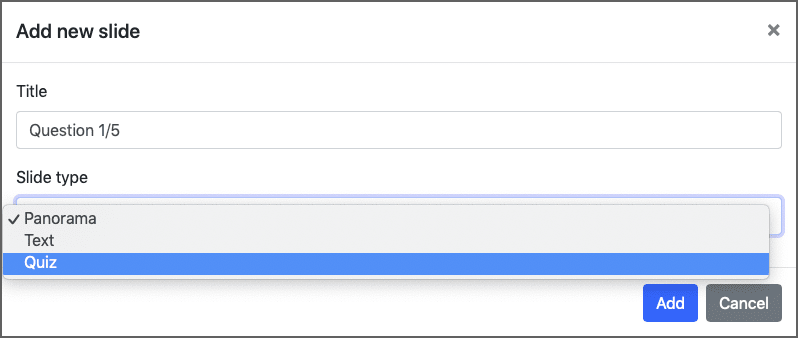
Type the question you’d like to ask and add up to three possible answers. After that, simply tick the correct answer(s) - you decide how many of the possible answers are correct. Finally, click "Save" and you are done.
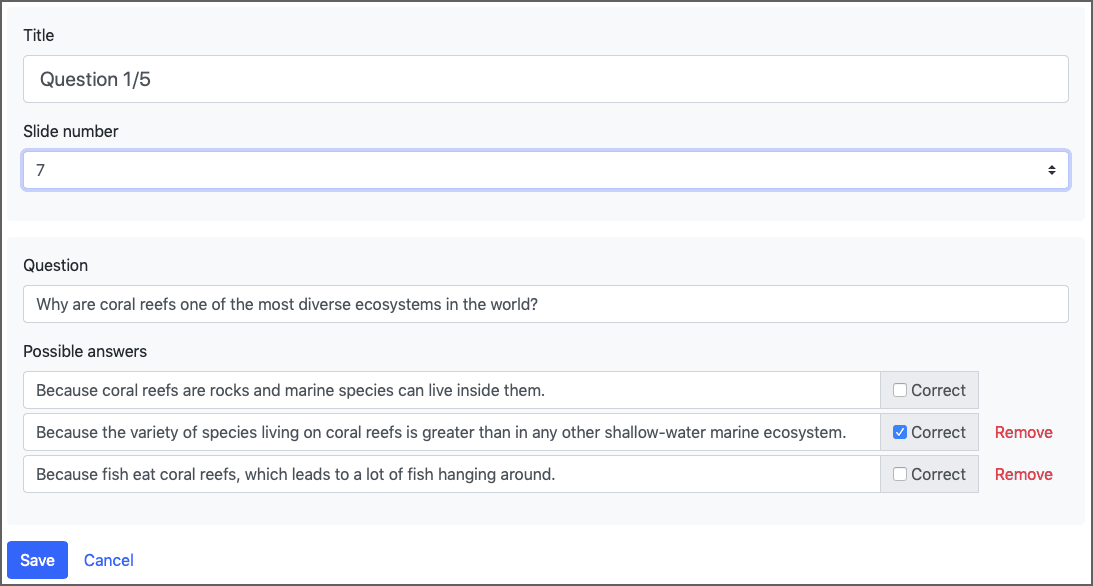
Your students will be able to easily test their understanding which will reinforce learning.