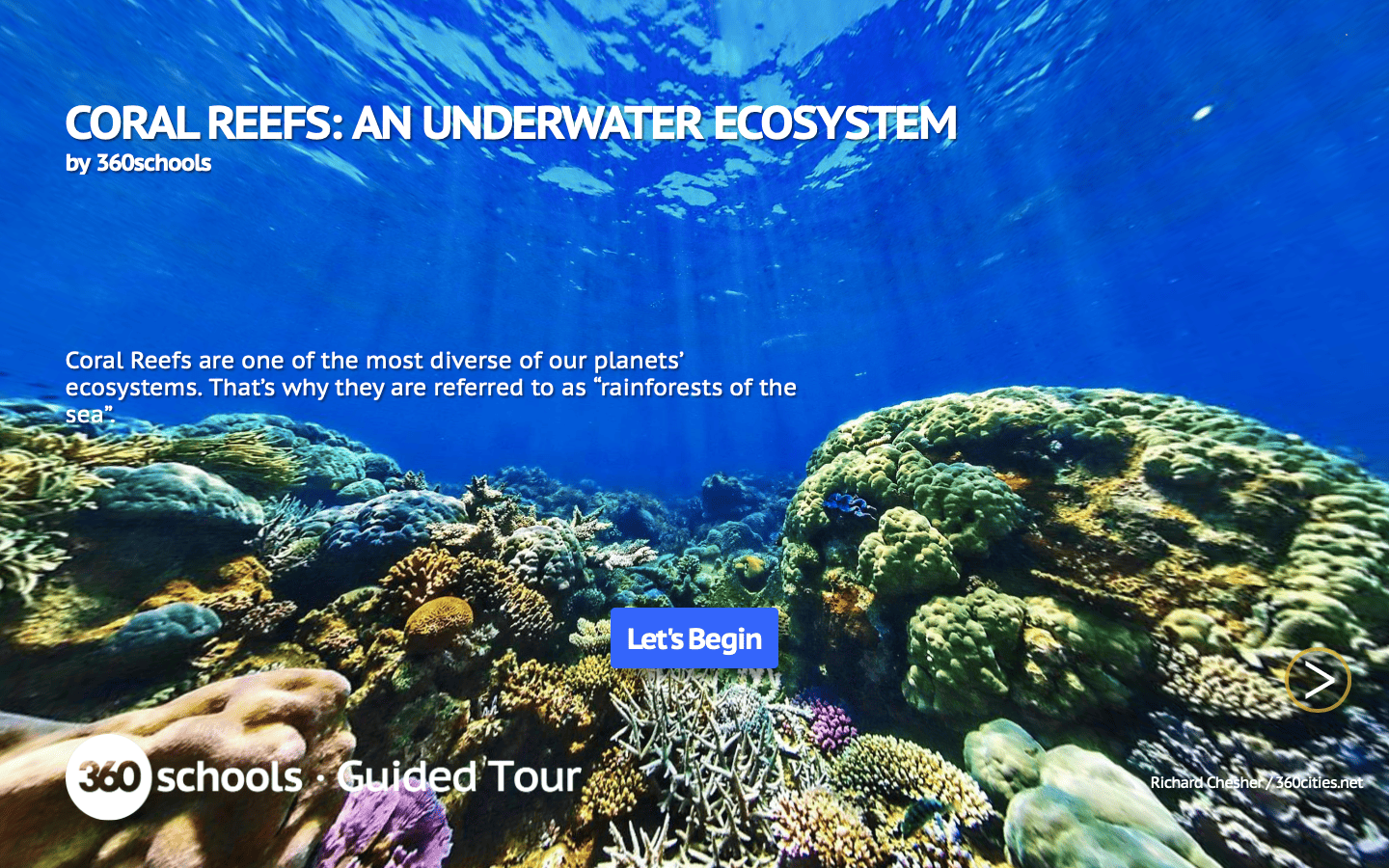Create your own Guided Tours
Guided Tours are immersive journeys featuring 360° panoramas from our unique collection. It's easy to create Guided Tours and share them with your students.
Log into your account, select "My Guided Tours" from the dropdown menu, and click the green "Create new Guided Tour" box in the upper right corner of your screen.
-
Begin by creating the Cover Slide for your Guided Tour. The Cover Slide is the introduction to the Guided Tour that you are about to create. It can include a title, a subtitle, and a panorama that serves as the background. Click "Save" to begin creating content for your Guided Tour.
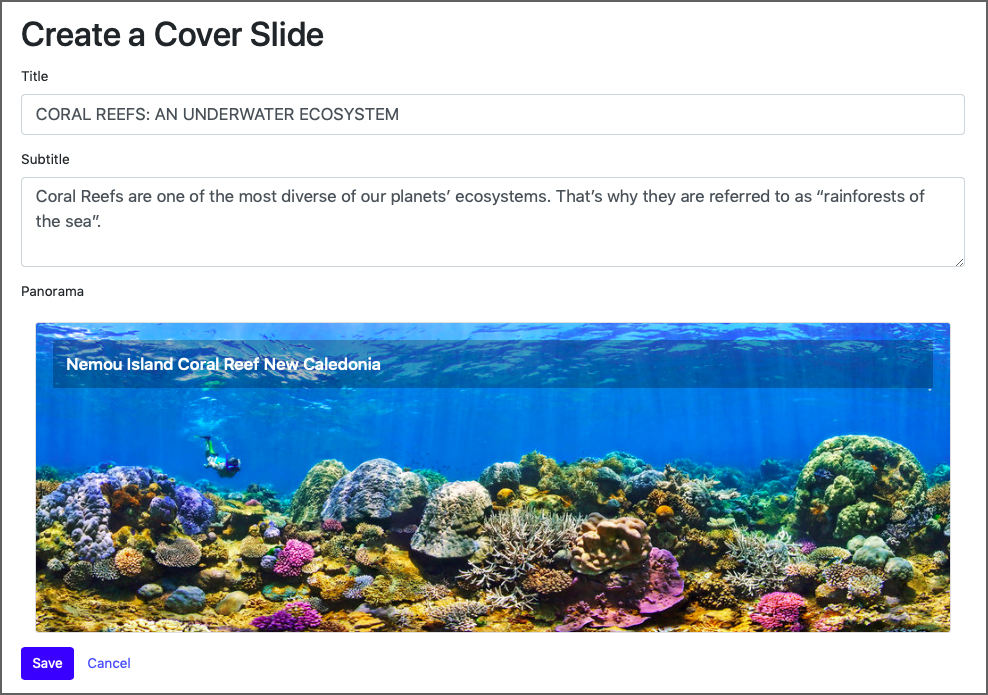
-
Now you are ready to add new slides to your Guided Tour. You can choose from three types of slides.
- Panorama Slides: Use 360° panoramas from our collection of over 350,000 panoramas from all over the world or upload a 360° panorama of your own.
- Text Slides: Featuring an easy to use text editor.
- Quiz Slides: Allow students to quickly review concepts.
Below are examples of two Guided Tours: Coral Reefs and Ancient Egypt. Click on them to get started and to share with your colleagues and students.