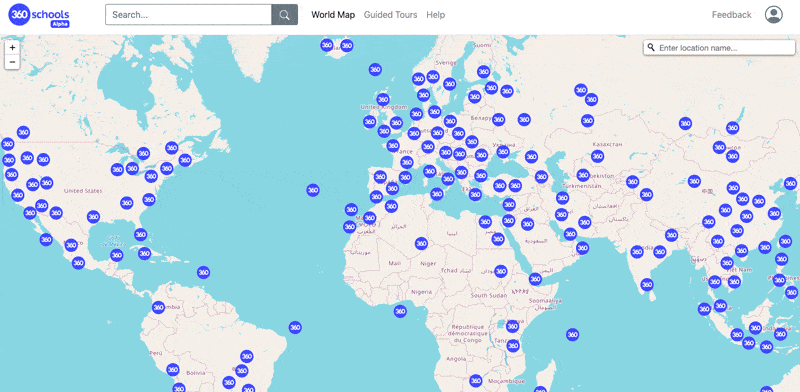Share 360° panoramas with your students

You can share panoramas with your students via URL, QR code, or Google Classrooms.
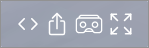
Notice the icons in the top right corner of the panorama. The icon in the center (the box with the arrow pointing upward) is the share icon.
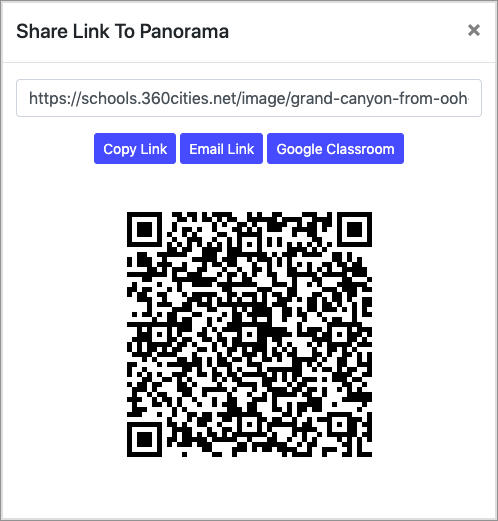
Select the share icon and a window will open with three options on how to share the panorama with your students:
- Copy and paste the link in the text box.
- Email the link to your students.
- Share the panorama to your classes in Google Classrooms.
Check out the example below showing how a teacher searched our World Map for a panorama of the Grand Canyon and shared with her students using all three methods described above.