Enjoy panoramas and Guided Tours in VR
VR has become an important part of the education landscape and its usage is growing rapidly. We’re committed to providing the best possible VR experience to you directly from the 360schools website via web browsers supporting WebXR. We don’t want you to have to download any applications or special software in order to view our stunning 360° panoramas in fully-immersive VR.
It’s our intention for all 360° panoramas to be viewable in VR regardless of whether you have a standalone, PC-based, or mobile phone drop-in headset with a browser that supports WebXR.
Simply click on the VR icon in the upper right corner of the panoramas in order to enter VR mode.
![]()
Standalone VR headsets are becoming the dominant type of VR headsets in the education sector. As such, we are primarily focused on supporting these types of headsets. PC-based VR headsets will continue to play a role and we’d like to support these as well. We will place less emphasis on supporting mobile phone drop-in VR headsets as they generally don’t provide a rich VR experience.

NEW View Guided Tours in VR without removing your headset
It’s now possible for users of standalone and PC-based VR headset to navigate through Guided Tours without removing their VR headsets. Simply click on the VR icon in the upper right corner of Cover Slides and Panorama Slides when viewing or previewing your Guided Tour in order to enter VR mode.
Although you don’t need to remove your headset while navigating through Guided Tours, you’ll have to switch from VR mode to browser mode when viewing non-VR content like Text Slides and Quiz Slides as well as Google-based Panorama Tags (i.e. YouTube Videos and Google Forms).
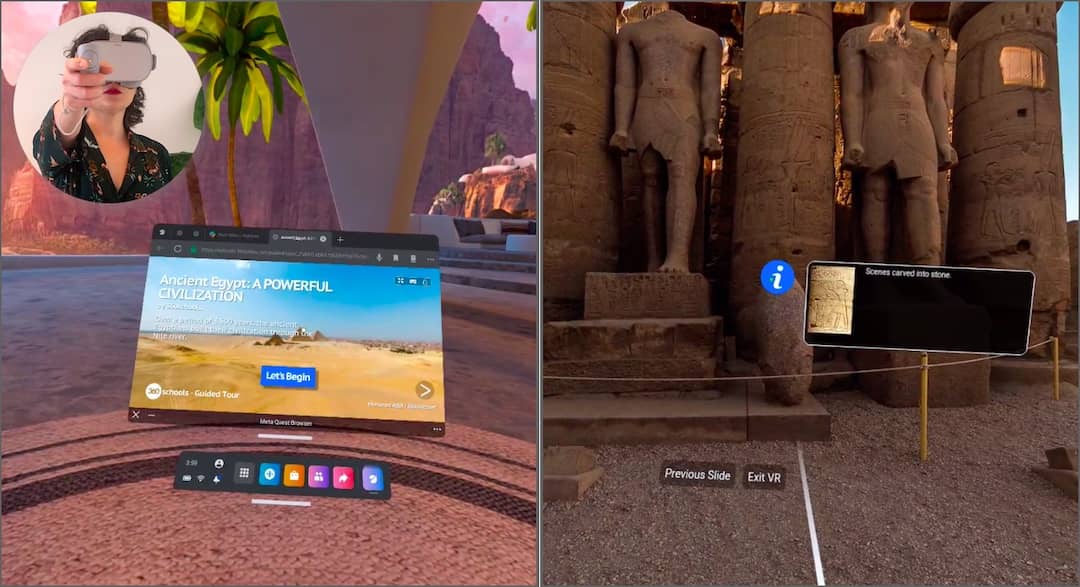
We’ve tested our VR functionality mainly on the Oculus Quest 2 and the Oculus Rift. We will be testing on additional devices and will keep you informed.